Images and Videos – the 3 E’s
Really exciting presentations often use multimedia elements, like videos or pictures. You can ensure your ToK class, or science teacher stays interested by using some of these as well.
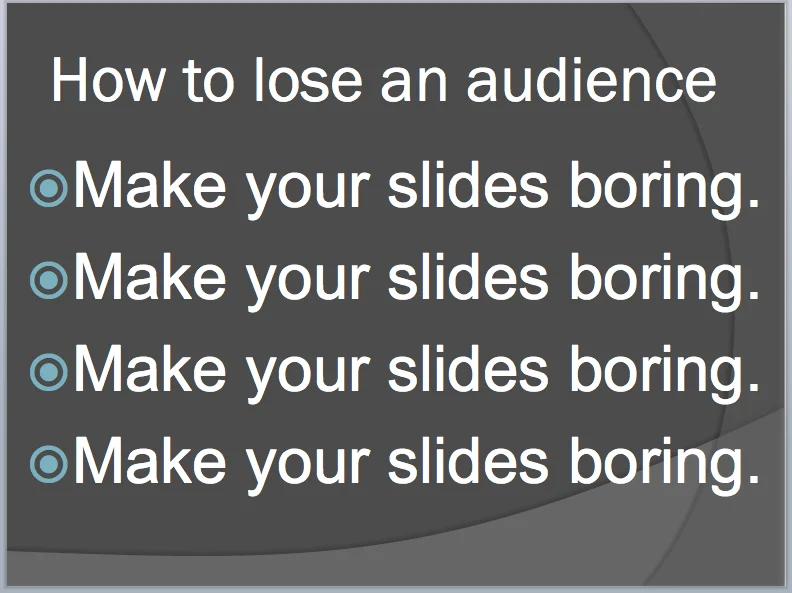
Here we’re going to talk about how to make pictures and videos work for you in your presentations.
Let’s start with the dangers
In my IB class I noticed students basically fell into two groups. You had those students who had really boring presentations. Usually these were the really boring students. These were all just plain text. There was nothing visually interesting in the slides at all. Maybe a graph on every 5th slide. These kind of presentations sucked because they were too boring to focus on.
In a visual presentation you need visual information to keep your audience interested.
Then you had the students who filled their presentations with pictures. I guess the images they chose were meant to be interesting. I remember one girl who did a presentation on philosophers. On each of her slides she had multiple pictures of each philosopher. She never talked about the pictures, and 90% of the space was taken up by old, white guys. This was also a terrible technique because her slides were packed out with pointless visual information.
Pointless or overwhelming pictures or videos will also ruin a good presentation.
So how do you make sure your presentation is exciting, but still relevant?
Well your presentation should contain images and videos that help do each of these 3 things.
Explanation
Depending on the topic you’re explaining to your class, you might find that images can explain things better than you can by speaking. Images are especially good at showing logical flow or progress. I’m sure you’ve seen pictures in geography of water evaporating from the seas and raining down onto the mountains, then back into the seas and so on. The water cycle is a very clear logical process from one stage to the next – thus it is easily explained with a diagram.
Timelines, videos of physical processes and photographs of things occurring over time (timelapse imagery) are all extremely helpful to explaining sequences of events.
Efficiency
Pictures and videos are brilliant for communicating a lot of information very quickly. Communicating quickly is really important in your presentations, where time is limited – you might only have 10 minutes for your ToK presentation! So being able to get the message across quickly is vital.
I remember this being done particularly well by a student who was explaining his physics project. He had recorded himself performing an experiment with a weight on a string swinging back and forth. When he showed the class his video we all instantly knew how the experiment worked. Then as the video clip played he discussed the experiment in more detail. Using a video had given him precious time to go into more detail.
Sure, you could take the time to explain what a long prominence filament solar flare looks like, or you could just show your class this:

Which do you think is more efficient?
Excitement
Actually that rather nice picture of the sun brings me onto my final point. Exciting your audience is a totally valid reason to put a picture or a video on screen. Ok, you could start your presentation about volcanoes with the phrase ‘hello everyone I want to talk about volcanoes’ OR you could start it with a video of a woman descending into a hellish firepit.
If you’re going to talk about ancient Rome, don’t start with the phrase ‘imagine you’re in Rome at a party’. Instead consider a full screen artist’s depiction of the scene and begin with the phrase ‘it’s 364 AD and you are in the heart of the Roman Empire, looking in on a festival’.
A presentation that uses a variety of multimedia elements can really engage an audience. Your class will be more excited, your topic clearer and your communications more efficient and effective if you follow these tips…and everyone will thank you for it!
Find previous posts in this series:
1) What you need to do and why you need to do it
2) Preliminary research and time management
3) Including awesome content and keeping things logical
4) Making your point, impressing your audience
5) Looking good! Body language & how you appear
External links for more information:




