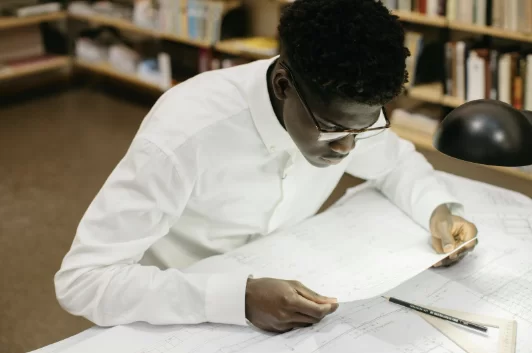As much as teachers and parents like to tell you to stay away from your screens, particularly your phone, we mustn’t forget that they can be powerful revision tools. Making the most out of your electronic study buddies can be the difference between barely passing and comfortably cruising through the exams. Okay, I have yet to meet anyone who can earnestly describe their exam sessions as “comfortable,” but you get the gist. These free apps prepared me well, and I am confident they can be of great use to you!
A Warning
Before diving in, a word of warning: don’t become too obsessed with optimising. As Uncle Ben told a young Peter Parker, “with great power comes great responsibility.” It can be tempting to spend hours upon hours getting the colour palette of your sheets just right. Or perhaps you get stuck on planning out your entire revision period, a method of planning which already has its flaws (see the retrospective timetable paragraph in this post).
In the end, the best thing you can do for your revision is to just do it (credit goes to Shia Labouef). You can spend ages thinking about getting the most out of your revision. However, if you have spent hours researching, you should close your laptop and get to those flash cards you already made that have been collecting dust.
Free App #1: Notion (PC, Android, iOS)
Notion is, undoubtedly, the one I used the most on this list of free apps. Imagine that Microsoft Excel and Google Docs had a baby who turned out incredibly handsome and beginner-friendly. You need not be a tech guru to get the most out of this genius, free app.
Notion has this handy feature called Toggle Lists. They are collapsible lists that will keep your revision notes nice and tidy and can be used instead of flash cards (that’s what I did to practice active recall!)
It’s simple to make your notes easy to navigate, and an incredible amount of online tutorials can guide you through Notion. Maybe we will make an in-depth guide ourselves to add to that list!
Free App #2: Google Sheets
Here’s one you’re already familiar with: Google Sheets. I am confident you already have plenty of experience using this, along with the long list of other helpful free apps google provides. However, you might be surprised to see it on a list of free apps for revision.
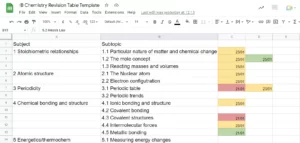
Remember how I briefly mentioned the retrospective timetable technique a few paragraphs earlier? Well, as it turns out, Google Sheets is the perfect tool for constructing one of those timetables! The picture here is an example of a chemistry retrospective timetable, where the dates were when the subject was revised, and the colour indicates confidence.
If you use this religiously to study, you will have a perfect overview of what you know and what needs revising! No more guesswork when you pick what to revise.
It was handy for me to have a sheet that just had the six subjects I was taking, so I knew which subject to prioritise studying. You must be brutally honest with yourself and not just colour the subjects you don’t like green.
You can do all of this in Notion (that is what I did), but be warned; it is much more finicky and less straightforward. If you want something actionable as soon as possible, choose function over form and make these in Google Docs.
Free App #3: Brainscape
For those who want actual flashcards and aren’t happy using Notion’s toggle list function, I recommend Brainscape. Brainscape is, like Quizlet, a designated flash-card app. What makes it different from Quizlet is that Brainscape has a neat self-assessment feature, much like Anki, that asks you to rate how well you remembered a flashcard once the answer is revealed (sounds similar to the colour-coding system in the retrospective timetable).
Brainscape is, however, much more accessible than Anki. It’s the Notion of flashcards. It has a pretty interface and a satisfying design. These things may seem irrelevant, but they make it friendlier to use, which makes us keep coming back. You can easily organise your subjects by making decks for different topics, which should excite any student who has previously mixed their math notes with English notes. I would never… 😢
You can argue that physical, paper flashcards are more satisfying. Honestly, though, I keep losing them. At some point, you also have about a thousand flashcards on your hands, and it feels impossible to get through them all.
Free App #4: Any Pomodoro Timer
You should have a million free options if you search “Pomodoro timer” wherever you get your apps. A Pomodoro Timer is not a device to time your tomatoes but rather a tool to break your study period into “study” and “rest” intervals. The most common split is a 25/5, where you study for 25 minutes, rest for 5, and then repeat. You can play around with the split until you find something that suits you best.
My preferred option is a physical Pomodoro timer, colloquially known as an egg timer, but an app works just as well. Some even track how many Pomodoros you have done, which can be a source of motivation for some!
Francesco Cirillo is the chap who invented the technique in the 80s. It has some scientific backing as well! How delightful! The Pomodoro technique makes it easy to keep going. I would always tell myself, “just one more Pomodoro”. I kept doing this, and suddenly, I would have studied for 3 hours straight!
Free App #5: YouTube
Google makes another appearance on the list with their enormously popular video-sharing platform: YouTube. I won’t even hyperlink this one for you, as it’s probably already just sitting in your bookmarks. YouTube is not just a good platform for procrastination and time-wasting; it has real applications for exam revision!
A great example is the YouTube channel run by IB Chemistry teacher Richard Thornley. Channels like his are great. When you don’t quite grasp a particular topic and need someone else to explain it, go there! Other great channels include Revision Village for maths, StudyNova for maths, and just about all the sciences. Just because you usually use YouTube for recreation, it doesn’t mean you can’t use it for education too!
There is an element of danger to using YouTube, though. The recommendation feed might siren-call you with a new video from your favourite creator. To avoid that, you can make a separate google account just for studying. Another alternative is downloading a browser plug-in that prevents YouTube from suggesting new videos. Chrome users can use Unhook.
And that’s it! My favourite free apps that prepared me for my exams. I hope they can be as valuable to you as they were to me.
The best way to prepare for your exams is, regardless, to get in touch with one of our tutors. They can help you set up your revision plans in any given subject! No more math struggles? Yes, please! Be linked with someone today!