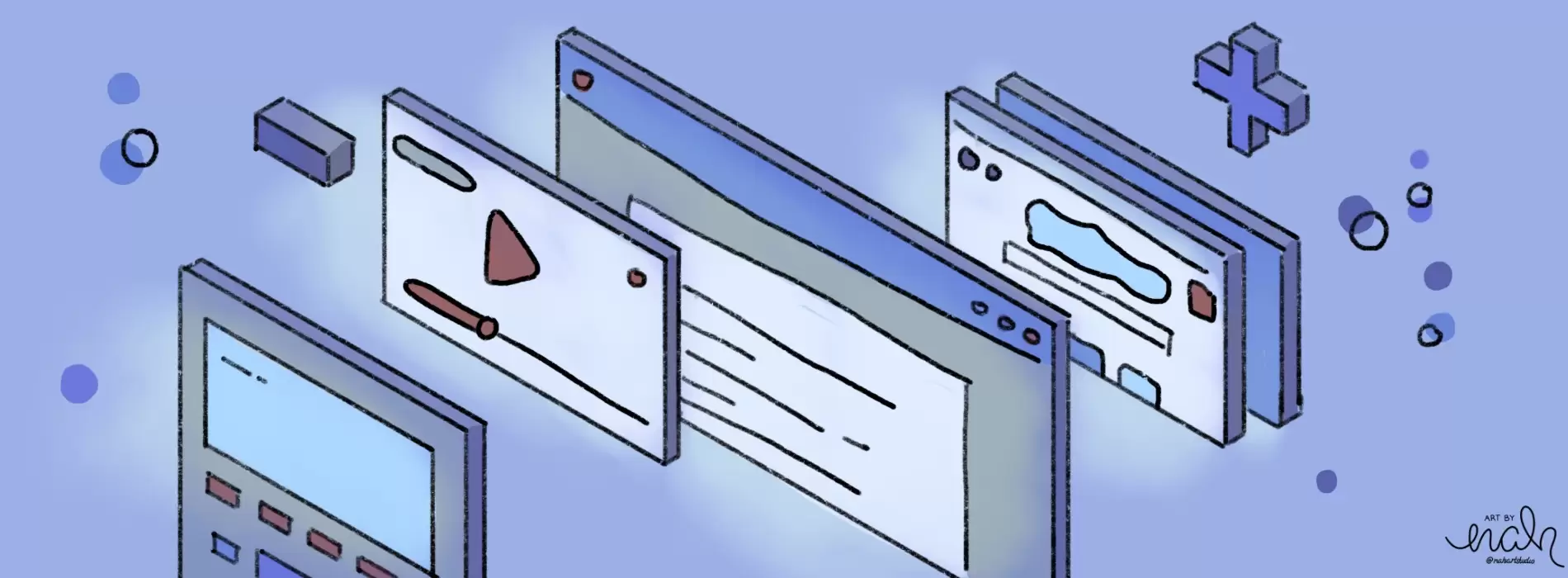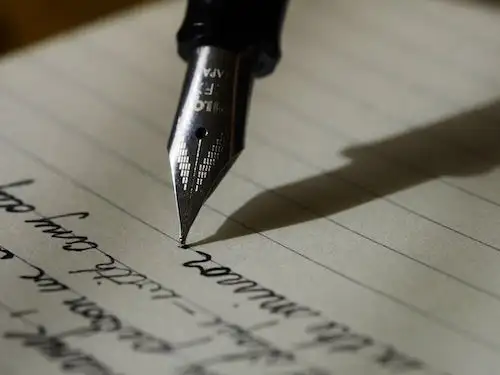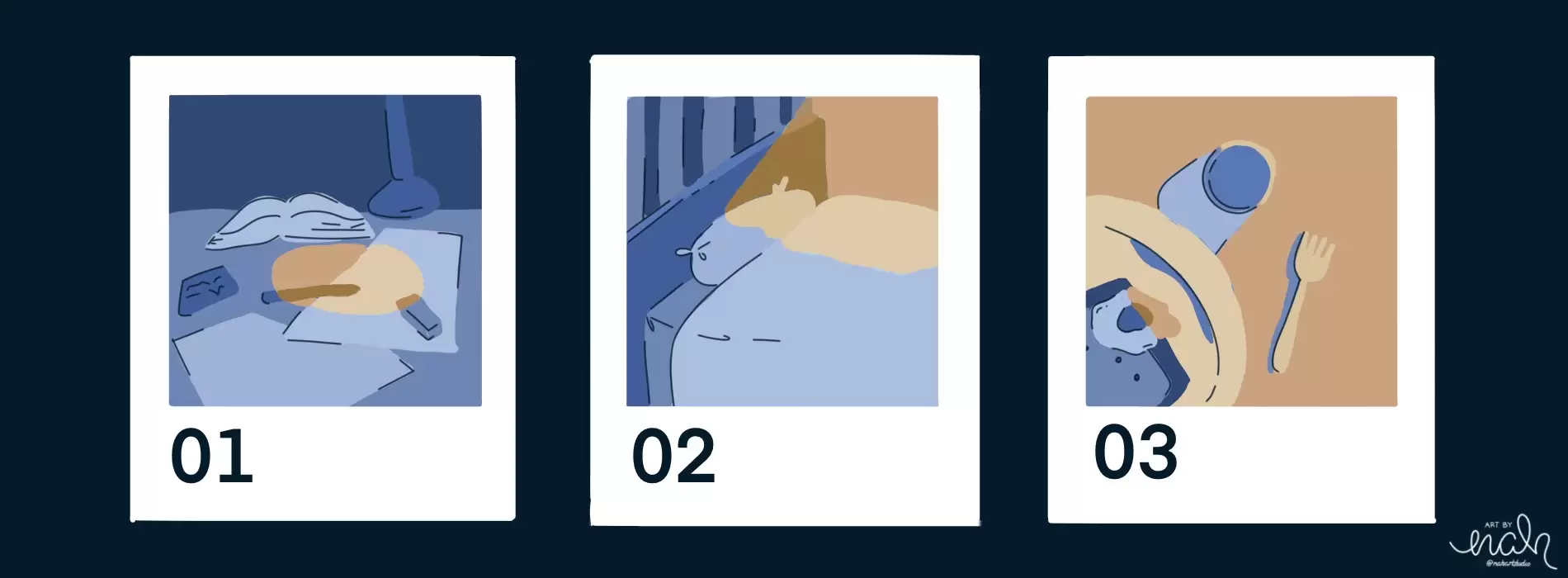The IB maths exams are intense. They are 3 to 5 hours of intense focus, confusion and tears. This year (2023), they start May 8th, which is about a month away at the time of writing. Yikes!
This post is divided into the first parts. In the first half, I’ll share some tips and tricks for getting the most out of your calculator—whether you’re a pro or a beginner, make sure you understand everything in part 1.
The second part will cover what a better approach to revision might look like, so you can get the most out of your study time. If feel like a deer in headlights whenever you have to revise maths, this is the perfect section.
One month might feel very close, but you still have ample time to improve a tonne at maths! If you stay disciplined this month and ensure you understand everything in this post, you can ace the exams.
Part 1: Optimising Calculator Usage for the IB Maths Exams
Your graphing calculator (GDC) is an absurdly powerful little device. Your maths grade will skyrocket if you know how to make the most of it, regardless of your course. Yes, even students taking analysis & approaches should learn to use their calculator!
For this section, I have written some examples of calculator use you should know. Note which of them you are not comfortable with, and make sure to practice those.
Important: This section is only a partial list of calculator uses in the IB; it is not exhaustive!
Using the graphing function to find point intersects
You absolutely must know how to find graph intersections for all courses. You can figure out how to do this by googling: “*your calculator* finding the intersection of graphs.”
Imagine the paper asks you to solve an equation like:
5 = 3sin²(x-2)+3 in the domain 0 < x < ½π.
Sure, you could solve for x by hand. However, you can also put it into your GDC and save time! 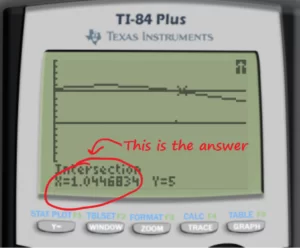
Save the left-hand side of the equation as one function in your calculator and the right-hand side as another. Then, find the intercept and voilá; you solved the question!
Include a sketch of what you see on your calculator and write “solved by GDC.” That way, you get full marks!
TI-84 users, beware: You need to know how to play with the graphing window to see the relevant part of the graph. In the above example, the exercise limits the domain to 0 < x < ½π, so let that determine the zoom!
P.S. in IB maths, the answer is always given to three significant figures unless specified otherwise. E.g., you would round the example in the picture to x = 1.04.
Should my calculator be in radians or degrees?
Having the calculator set to degrees when it should be radian is a frequent mistake in IB maths exams. To know which setting to choose, you must understand the difference between radians and degrees.
Radians and degrees are to angles what Celsius and Fahrenheit are to temperature. Just as 20°C equals 68°F, 30° equals π/6 radians.
Hence, your calculator should be set to what the question asks for. If you solve sin(30°), your calculator must be in degrees; if you solve sin(π/6 rad), you must set it to radians.
If you have to graph a trigonometric function like y=sin(x+2), you generally want your calculator to be in radians.
Statistics do not have to be scary in the IB maths exam!
If you are one of the many students that find statistics intimidating, fear not! Your calculator is here to save you.
Unfortunately, there are so many things to cover in statistics that I cannot even attempt to make a list. Instead, here are four general tips:
3 general calculator tips for statistics
- You must be mindful of the difference between normal and binomial distribution to use your calculator effectively. The normal distribution models continuous data (anything with infinite possible values, like height or time). The binomial distribution, on the other hand, deals with discrete data (like the number of times a coin lands on heads).
- In linear regression, the Pearson correlation coefficient (r) measures how strongly data is correlated. Values close to 1 or -1, respectively, mean a strong positive or strong negative correlation.
- If you use a TI-84 and the calculator does not give you a value for r, you must turn on diagnostics.
- If you’re an AI student, note that the IB can ask you to perform all statistical tests on your calculator. This video gives you a good overview. Ask: “What am I testing for?” Context is everything in statistics. You could create a good mnemonic to help you memorise them!
Solving Simultaneous Equations (Systems of Equations)
You should know how to solve simultaneous equations on your GDC for your IB maths exams. Solving two equations simultaneously by hand is manageable, but three or more get tricky.
Yes, if you’re an HL student, you know how to solve a system of three equations by doing Gaussian elimination. However, a calculator will always be the fastest and most reliable method (if allowed)!
AA students can also use the simultaneous equation solver in statistics. Specifically, when you find an unknown mean (μ) and standard deviation (σ) using the standard normal distribution, Z~N(0,1). These types of questions require simultaneous equation-solving.
Now you know the incredible power your calculator holds! If you know how to perform the calculations above, you are on your way to calculator mastery. Let us move on to how you can practice your new skills!
Part 2: How to approach your revision
Making an effective revision plan for maths is surprisingly hard. Approaching it like psychology or chemistry could be a fatal flaw, as becoming good at maths is all about practice rather than just revising theory. So, how do you practice effectively?
The secret to studying maths is to target your weaknesses. This should not be a surprise if you have read our post on common exam planning mistakes.
Here are the three steps you need to take to create an effective maths revision plan:
Step 1: Getting an overview of the syllabus
To target your weaknesses, you must first know them. An easy way to find them is by reviewing the syllabus in your subject guide. Here is the guide for Maths AA.
Once you have scrolled down to the “Syllabus Content” section, you will see an overview of all the topics and subtopics you should know. Scan through this and assign each subject a confidence ranking. I like the traffic light system; green for “good”, yellow for “needs work”, and red for “please help.”
This step will give you a clear idea of what you need to focus on.
Step 2: Gaining confidence ahead of the IB maths exams
In this step, you will improve the confidence rating for the subtopics you marked as “red”.
In other topics, you would do this by revising by going through YouTube videos. For maths, however, it is vital that you spend as little time as possible trying to learn the theory. Instead, your primary focus should be doing exercises and learning from the mark scheme or your tutor.
Sure, you can watch a 10-minute video on a topic to revise the theory of a difficult topic, but no more than that! Our YouTube channel has some excellent and concise videos to check out.
The idea is simple, really. Mark your weaknesses and find exercises in those topics, and do them until they feel easy. Once you have done this for everything (or almost everything) you marked red, you are ready for the final step.
Step 3: Past papers, past papers, and more past papers
After you have revised the challenging topics, all you are left to do is past papers—yay!
Do not need to worry too much about timing yourself in the beginning. The point is to get a feel for which exercises still feel difficult and see if you can figure out which part of the syllabus they refer to. This way, you can see what sections were less green than you initially thought.
Eventually, you should solve some papers under time pressure, however, without referring to notes. Practising under time pressure will make you feel more comfortable during the actual exam. If you struggle with nerves, read this post on coping with exam stress.
The final tips for the IB maths exams
To finish things off, I want to leave you with two final tips:
- When sitting the exam, use your 5 minutes of reading time! See which questions you can solve first and prioritise those. Do not do them in sequential order (unless you are the type of genius that can solve them all). Easiest, first!
- Try to avoid burnout during the study break. If you feel like you have to down five energy drinks daily to stay on top of your crazy revision schedule, you might want to slow down. Read this post for more on that. And do not panic if your mocks were rough, rather read our tips on effective learning and learn out of your mistakes.